一、找到安装Apache的目录/usr/local/apache2/conf,并对httpd.conf配置文件进行修改
1.加载cgi模块
去掉注释:
LoadModule cgid_module modules/mod_cgid.so #//当使用内置模块prefork.c 时动态加载cgi_module
LoadModule cgi_module modules/mod_cgi.so #当使用内置模块worker.c 时动态加载cgid_module
2.设置cgi脚本文件路径
ScriptAlias /cgi-bin/ "/var/www/cgi-bin/"
3.设置cgi路径的访问权限
AllowOverride None Options +ExecCGI Order allow,deny Allow from all
4.设置apache可解释python的cgi脚本文件
AddHandler cgi-script .cgi .py
这些配置好后,重启apaache
二、添加CGI脚本文件
在/var/www/cgi-bin/目录下,创建hello.py文件,添加如下代码,复制给他chmod 755 hello.py 的权限
#!/usr/bin/env python# -*- coding: UTF-8 -*- print "Content-type:text/html"printprint ''print ''print 'Hello 'print ''print ''print 'Hello Word! This is my first CGI program
'print ''print ''
三步,通过浏览器访问
localhost/cgi-bin/hello.py
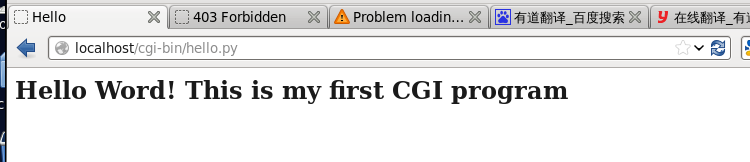
参考文档:http://xpleaf.blog.51cto.com/9315560/1740221
http://www.runoob.com/python/python-cgi.html